Guidance about Livechatzone's Features
 |
| Livechatzone's Features |
Livechatzone is a Online Best Chat Room Where, you can Enjoy Different Features Like, Share Post on Friend Wall, Add Friends, Set Profile, Set Nick Color, Set Different Font Color, My Wall, See News about Room, Different Emojis, Funny Gifs, Share Pictures, Notifications, See Friends Request and so on. Join us and Invite your Friends Hopefully you will Enjoyed it.
So, Let Know how to Set Profile?
1. How to Set Profile?
- First of all, Register your Nick by Gmail, Yahoo ID. Nick Register Option can See on First Page.
- Secondly When you Entered the Chat Rom Right Side Corner on Top My Profile Option are Given just Click on them and can Set ur Profile, You can use Different Themes Like Default Theme, Lite etc. You can Easily Off and on Notification Sound..
 |
| My Profile |
2. How to Set Font Color?
- Its very Easy Just Click on Under Left Side Brush Option and you can Use Different Colors.
- Click On B for Bold Font.
- You can also Set Nick Color.
 |
| Text Colors |
3. Private Message and Notifications
Livechatzone Present for Users Private Message Feature where, you can do Private Message to
Friends. You can also See Notification about Friends Posting and can Easily see Friends Request.
 |
| Notifications and Private Message |
4. Friends Wall
Livechatzone Present Friend Wall Feature For Users. You can Share Post on friend Wall and also do Like and Comments on Post. You can also see My Wall Where, you can see Just own Post.
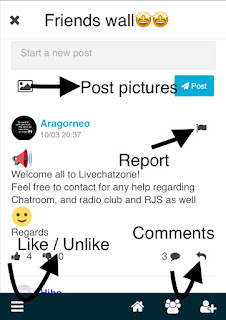 |
| Friends Wall
Livechatzone also Present a Video for Users
Chat Room Video
|
Keywords: Chat, Online chat rooms, Pakistani chat rooms, Music chat rooms, Rawalpindi chat rooms, Lahore chat rooms, Multan chat rooms, Islamabad chat rooms, Faisalabad chat rooms, Best chat rooms, Radio chat rooms, Family chat rooms, Awesome chat rooms, Urdu chat rooms, Engilsh chat rooms, Punjabi chat rooms, Games chat rooms, Funny chat rooms, chat rooms, Apna chat rooms, Masti chat rooms, Gupchup chat rooms, Kids chat rooms
Its Livechatzone and Link is https://www.livechatzone.com/
 |
| Thanks |
No comments:
Post a Comment